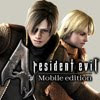As an iOS 4.2.1 iPhone user, I have searched and tried numerous ways to set different wallpapers on each spingboard page on my iPhone. If you're like me and you are interested in finding out how I did it, then here it is:
The methods used here require the use of cydia apps and not ipa apps. iPhone newbies using them like me should be aware of the "use at your own risk" rule. For non-jailbroken iPhones, I think there is no method in which you can set a wallpaper for each of your springboard pages.
Method 1: Using WinterboardOn your computer, make a folder and place the wallpapers you want to use inside it. Change the name of each wallpaper to "pagex.png". Replace the x with the number of the page.
Example:
Page 1 = "page1.png"
Page 2 = "page2.png"
After renaming them, connect your iPhone to the computer. Open an ssh application like "Iphone explorer" or "cyberduck". I use iphone explorer since it is easer to use for me. Transfer the folder to the themes directory.
Open winterboard on your iPhone and respring it using the new theme. The name of the theme will be the name of the folder.
If this method doesn't work, then try
Method 2: Using BosspaperBosspaper can work with or without winterboard. Well, that is what I read about it. The application allows you to pick wallpapers stored in your photo app, the default app that comes with the iPhone.
Set the enable Bosspaper option to on, pick the wallpapers you want to use, adjust the transition time and respring the iPhone. If it works, the wallpaper on your sprinboard pages should change for a certain number of seconds.
This method didn't work for me and if it didn't work for you also, then try
Method 3: Using PerPage
Install PerPage and PerPageHTML on your iPhone using cydia or through iPhone explorer. I read in one of the forums in the Internet that PerPageHTML should be installed with PerPage to get PerPage to work. I am not sure if this is true but it is better to be safe.
Once you have installed both of them and respringed your iPhone, the PerPage icon should appear. Tap it, slid through the pages at the top, tap choose to select a wallpaper in your photo library, and respring it.
This method has worked for me and it should also work for you. If it doesn't, then your iOS version might be higher than 4.2 or other apps might be conflicting it.