Niponggo is the name of the Japanese language. Basically the language uses different kinds of characters when writing. The different kinds are:
1. Kanji
2. Katakana
3. Hiragana
4. Romaji
For most words, there is usually an equivalent Kanji character.
There are around 2,000 to 3,000 Kanji characters that are being commonly used.

Example:
English: strong
Kanji:
強For Katakana characters, these are characterized by short, straight strokes. There are approximately 48 Katakana characters.

Example:
English: read
Katakana: ヨム
For Hiragana characters, a more cursive form of handwriting is used. There are also approximately 48 Hiragana characters.

Example:
English: read
Hiragana: よむ
Romaji is simply the representation of Japanese characters into Latin alphabet characters. Romaji is also used to show how Japanese words are pronounced.

Example:
English: read
Romaji: yomu
To read more about the topic, please visit the sources.
Sources:
http://en.wikipedia.org/wiki/Kanji
http://en.wikipedia.org/wiki/Katakana
http://en.wikipedia.org/wiki/Hiragana
http://en.wikipedia.org/wiki/Romanization_of_Japanese















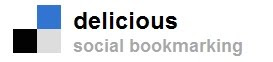



.jpg)



