Interested in making a website? As a beginner, I also had a hard time figuring out where to begin in making a website. To help you with your website creation, here are some useful pointers:
1. Try out websites offering website creation services
Some of my favorite ones are Yola, Wix and Weebly. With Yola, creating a website is easy with the drag and drop widgets. For website owners interested in making a flash website, then Wix would be the best option.
2. Create a blog
Creating a blog for a website will help. To create a blog, use the popular blogging sites such as blogspot, typepad and wordpress.
Once you have created the website, be sure to regularly update it with new content and improve the design to make it easier for users to navigate through the website.
After the website has been completed, the next step would be to optimize it for the search engines. To get tips on how to optimize a website, try searching for search engine optimization (SEO) in the search engines (Google, Yahoo, Bing).
Tuesday, April 20, 2010
Friday, April 2, 2010
Add This To Your Website or Blog
Have you ever wondered of an easier way in sharing your website or blog to other people?
If you have, then you may already know that social media sites such as Facebook, Twitter, and MySpace is one of the popular ways of spreading news about your website or blog.
Looking for a tool to do this, try using the button below.

The html code for this button is freely available at addthis.com if you want to add it to your website or blog.

If you have, then you may already know that social media sites such as Facebook, Twitter, and MySpace is one of the popular ways of spreading news about your website or blog.
Looking for a tool to do this, try using the button below.
The html code for this button is freely available at addthis.com if you want to add it to your website or blog.

So Delicious
Interested in social bookmarking?
If you haven't heard about it before, social bookmarking allows you to bookmark links to your favorite websites online.
Why try it out? Well, there are a lot of reasons. For me, the main reason is that it allows me to keep a copy of my favorite links in case I want to visit them even when I am not using my personal computer.
To give you a sample, here are my bookmarks on Delicious (a social bookmarking website):
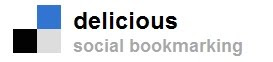
selcher's Bookmarks on Delicious
If you haven't heard about it before, social bookmarking allows you to bookmark links to your favorite websites online.
Why try it out? Well, there are a lot of reasons. For me, the main reason is that it allows me to keep a copy of my favorite links in case I want to visit them even when I am not using my personal computer.
To give you a sample, here are my bookmarks on Delicious (a social bookmarking website):
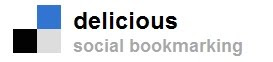
selcher's Bookmarks on Delicious
Subscribe to:
Comments (Atom)